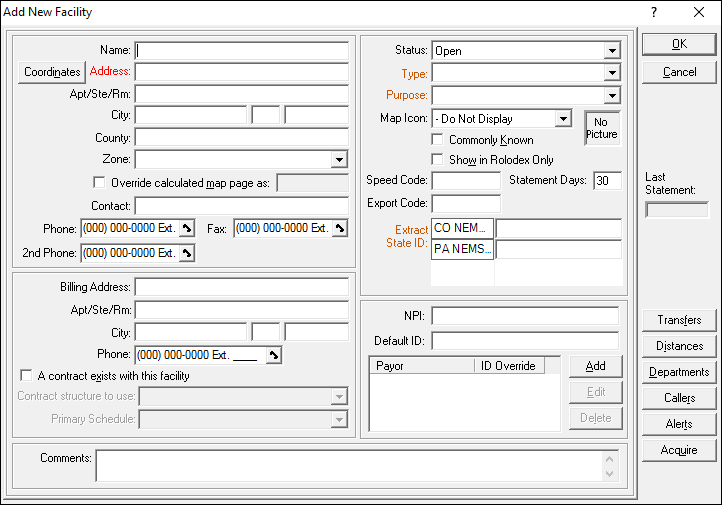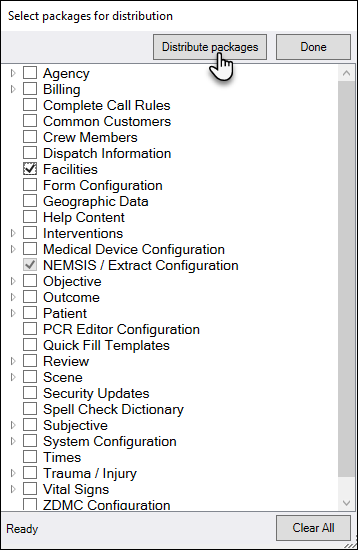Add Facilities in RNDB
-
On a RN admin workstation, launch RescueNet Administration and go to Call Taking > Facilities > Facilities.
-
Type the name of your facility into the 'Find Facility' field and press the 'tab' key on your keyboard to search for your facility first to make sure it does not already exist in RNDB.
-
If the facility does not already exist, click Add.
-
Enter at minimum the name and address of the facility.
Note: We recommend filling out as much information about the facility as you can.
-
Click OK to save the facility.
-
Click Done when finished adding facilities.
-
Go to Field Data > Field Data Configuration.
-
Click OK on the warning.
-
Click Update then click Yes.
-
Check the box for Facilities.
-
Click Distribute packages.
-
Click Done.
-
You can now close Field Data Administration and RescueNet Administration.